Have you ever sat on a farm in the Midwest United States and collaborated with a coworker who is sitting at a coffee shop in Spain? Here at Formstack, this scenario is a daily occurrence. Only one-third of the Formstack family lives and works near the company’s Indianapolis headquarters. The remaining employees work remotely in regions across the United States, as well as Canada, Argentina, Mexico, Poland, Spain, and the Netherlands.Bringing people together from all over the world can have an awesome impact on your company. But cultivating a successful remote work culture means equipping employees with the right mindset as well as the tools and resources needed to keep everyone connected and engaged. At Formstack, we rely on several remote collaboration tools to get the job done. Here are 7 of our favorites:
#1: Jell
Jell is a tool that helps remote teams fluidly communicate daily statuses and goals. Touted as a standup meeting alternative, Jell enables team members to publish and check off daily to-dos as well as long-term goals. It’s a great tool for remote collaboration because it allows employees to easily track projects and tasks so everyone can stay on the same page. In fact, this tool was actually born out of Formstack’s specific need for better remote communication.
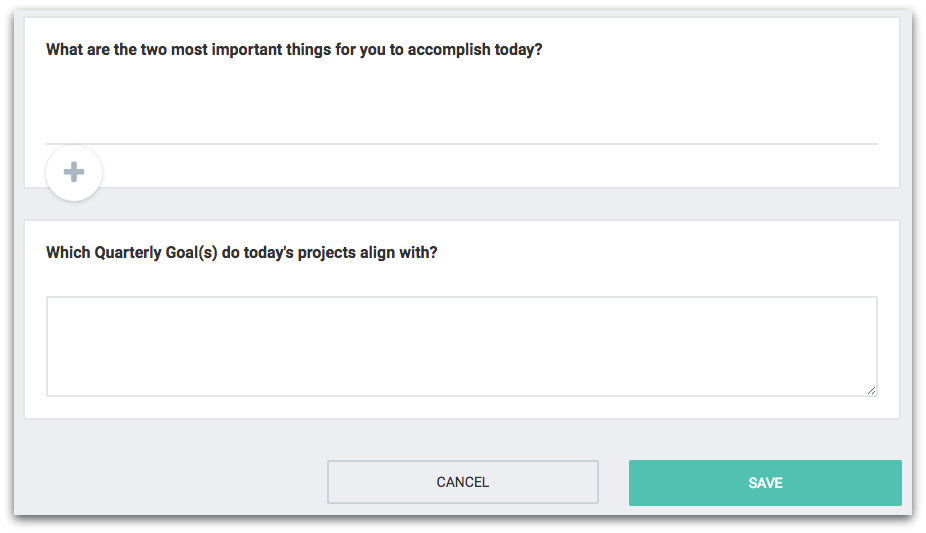
#2: Google Calendar
Just like in a traditional office setting, meetings are a necessary part of collaboration among employees. While remote meetings take place over the phone or via video conference, they come with the same sort of scheduling challenges you find in a typical work environment—plus the additional challenge of coordinating across multiple time zones.To mitigate the obstacles that come with scheduling remote meetings, we use Google calendar at Formstack. This free online calendar allows remote team members to view each other’s calendars when scheduling meetings, which ensures meetings are set for a time that works for all involved. This also eliminates cumbersome back-and-forth email or chat conversations that often occur when trying to book meetings.
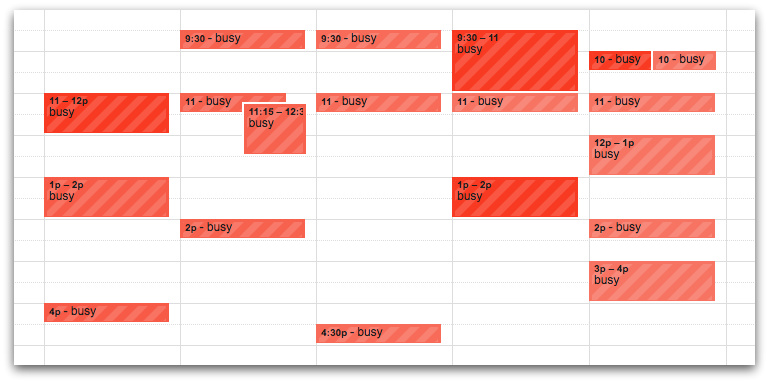
#3: Zoom
Video conferencing is a must for remote teams. Since in-person meetings aren’t possible most of the time, the ability to see each other on screen is the best alternative. For video meetings to be effective, you need to have a reliable internet connection, a webcam, and a microphone—as well as access to video conferencing software.At Formstack, our software of choice is Zoom. Zoom allows us to hold monthly all-company meetings, where all 90+ employees can see each other on screen. We also use Zoom for smaller team meetings and debriefings. Zoom allows for screen sharing and recording, which make for more productive meetings and provide the opportunity to share and reference meetings at a later date.

#4: JIRA Software
JIRA Software is an Atlassian product that helps remote teams with issue tracking and project management. It allows teams to plan project sprints, assign and prioritize tasks, and monitor tasks and project progress. Several of Formstack’s individual teams use JIRA to manage project sprints, and our developers use it to track product issues. JIRA is a helpful remote collaboration tool because it provides boards that help team members easily visualize the status of projects and tasks.
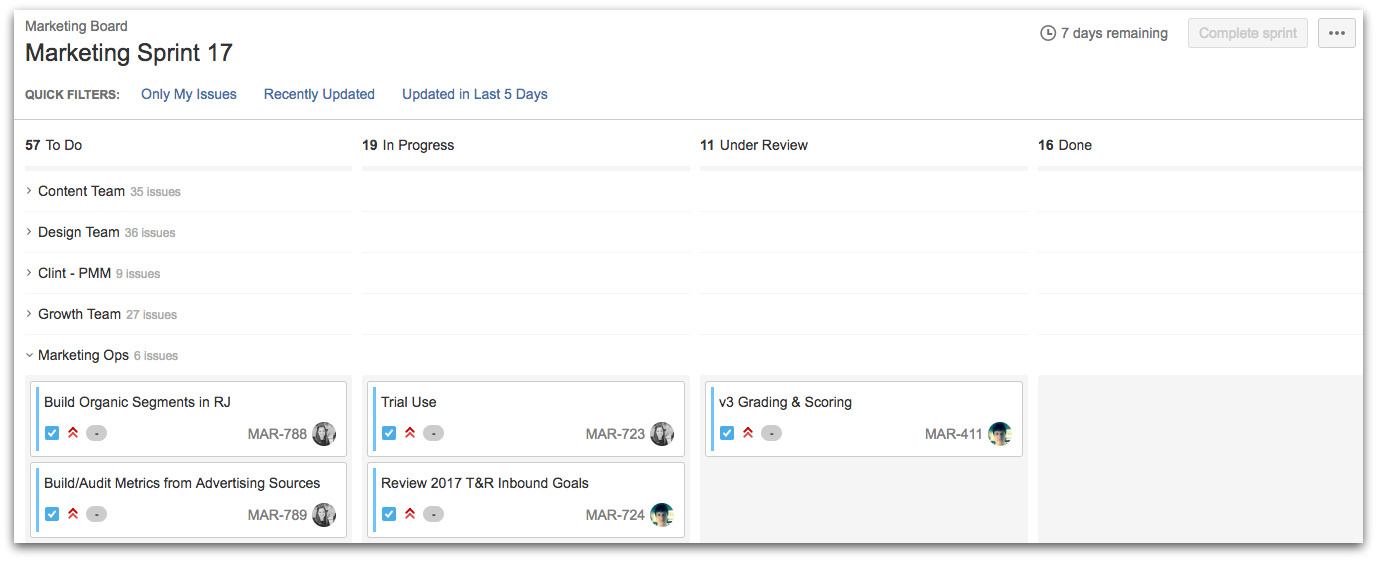
#5: Slack
Slack is a popular instant messaging app that is truly one of the can’t-live-without remote collaboration tools. It helps employees stay in touch throughout the work day with one-on-one chats as well as various group chats organized by team or specific topic. Additionally, it integrates with other tools to provide live updates, and it offers the ability to share files in a message.At Formstack, we have chat groups for each department and team, for company announcements, for those working from the company headquarters, and more. We also have our Slack synced with tools like Jell and JIRA so we can see live project and status updates without going into the individual apps.
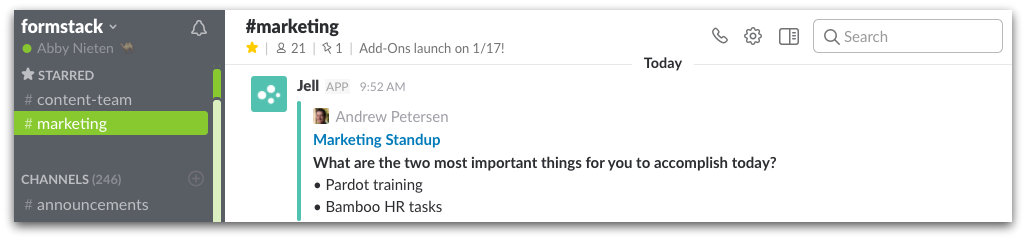
#6: Google Drive
Google Drive is a cloud storage platform that allows remote teams to store and share documents, spreadsheets, and slide presentations. Multiple team members can collaborate on one document or spreadsheet at the same time, so it’s great for taking meeting notes and reporting on weekly or monthly metrics. Additionally, Google Drive files can by synced across devices, so employees can view and update them from anywhere.
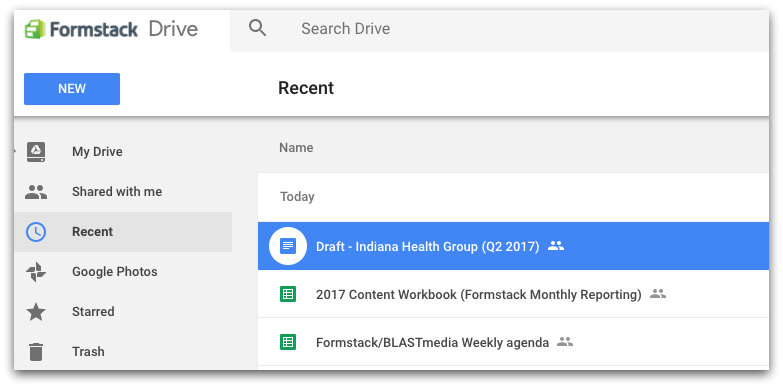
#7: Confluence
Confluence is another tool that helps with online data storage. Remote collaboration necessitates document and file accessibility, and Confluence can serve as your company’s information hub. You can tag individuals to alert them to Confluence page updates, and you can comment on pages to collaborate with team members.At Formstack, each department has its own area to house project information and other important guidelines and team docs. We also use Confluence (another Atlassian product) in connection with JIRA to simplify project management by linking appropriate Confluence pages to JIRA tasks.
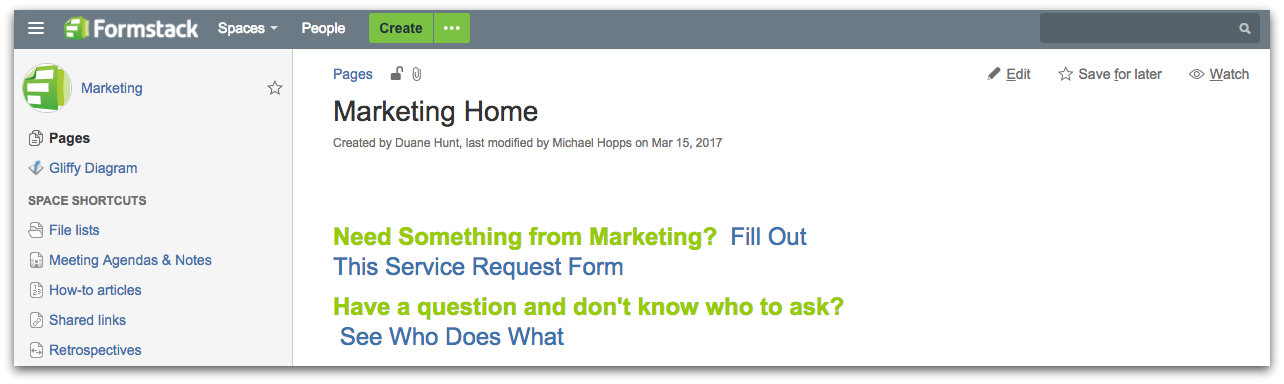
The success of your remote team largely hinges on the team’s ability to work collaboratively without daily in-person interactions—which means the web tools you adopt play a huge role. It’s also important for each team member to create a physical workspace that encourages remote collaboration and productivity. Need some inspiration? Click below for a peek inside some awesome home offices.












